Glenn,
Just a short explanation for how the manipulator thingy works.
The multi coloured gizmo is the 3d manipulator in blender, usually at the center of the model, but it can be moved away from the model.
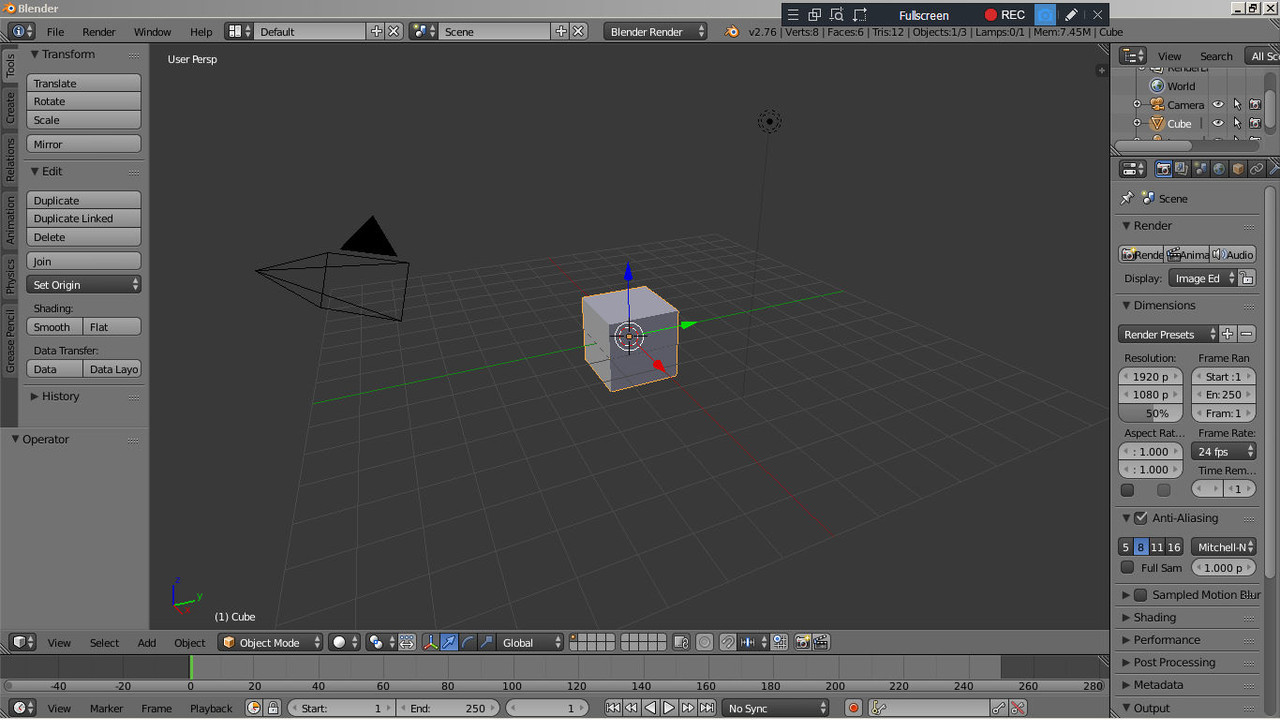
This is one of my cliff models, and you can see where I've moved the manipulator.
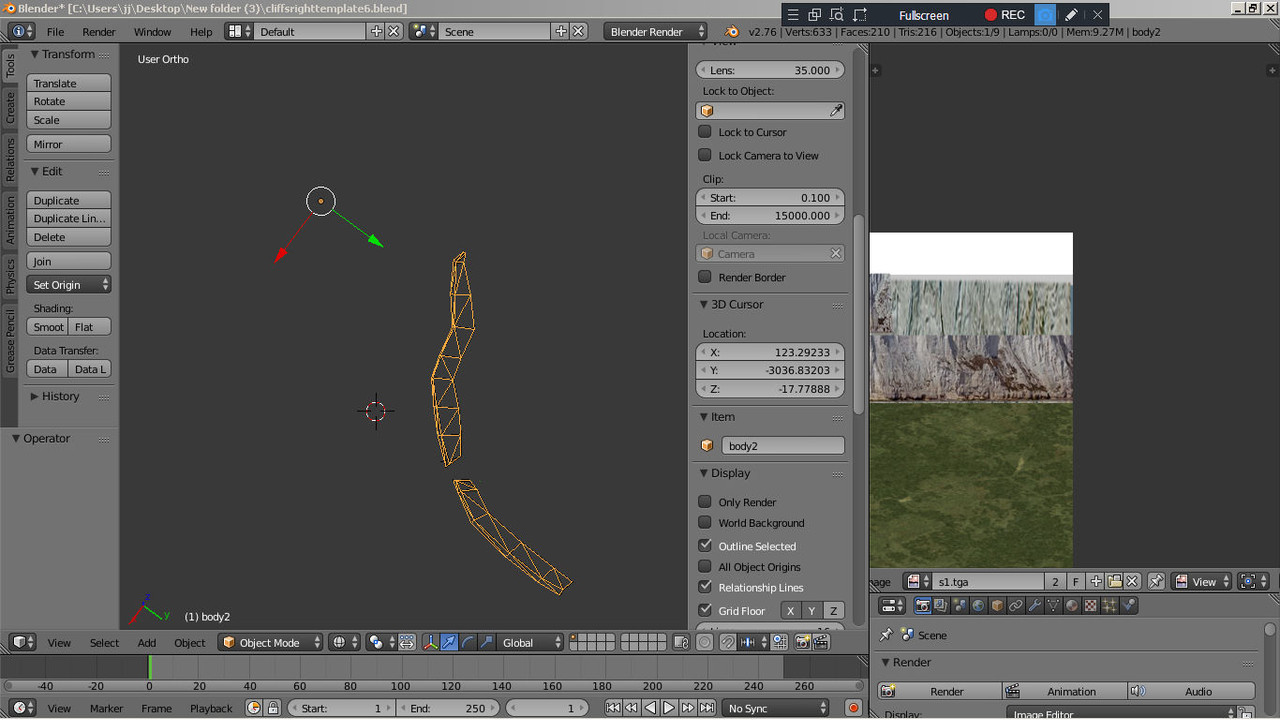
This is how this action translates in the Fmb.

That icon which I also call the 'manipulator' controls the object movement in the FMB as you would know, and it is usually found at the center of the object.
The sim recognises the 'manipulator' position as the center of the object and the draw distance is calculated from that icon/manipulator and not the 3d model itself.
As I move away from the manipulator towards the object
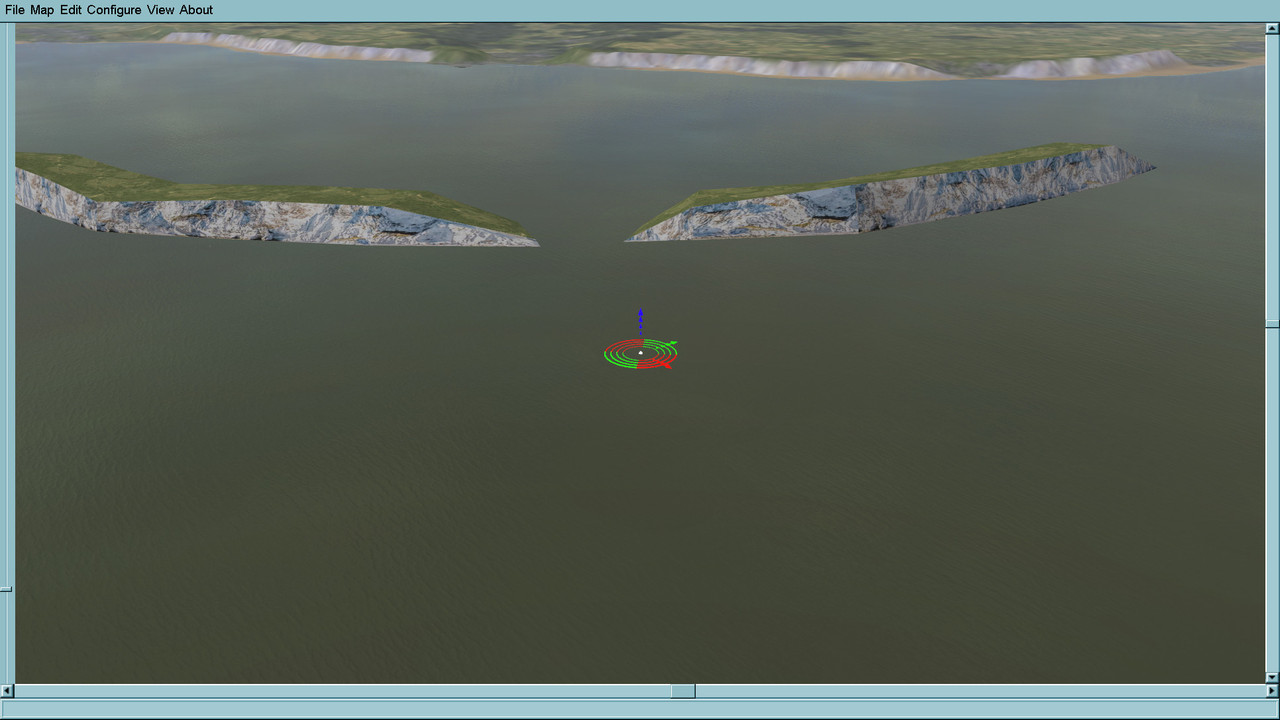
I reach the draw distance limit and poof!
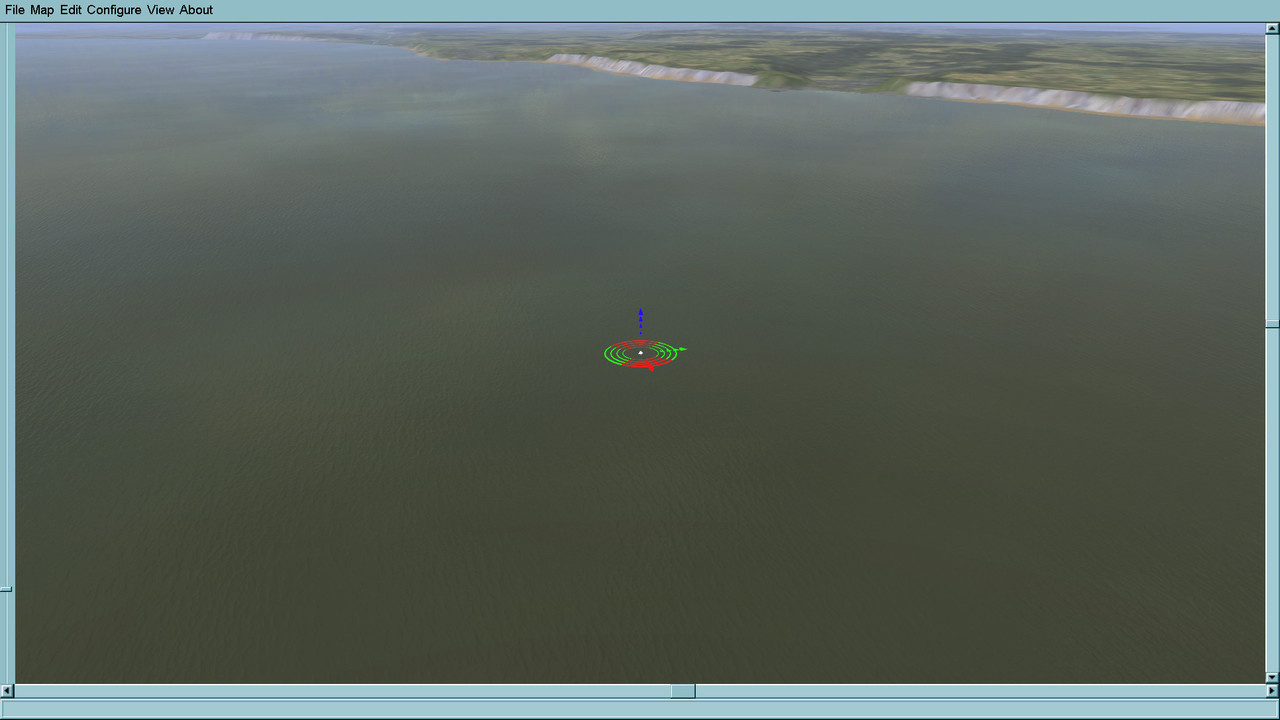
I created 3 identical models with the manipulators placed out to sea in various positions so that the cliffs would be visible further out to sea and a manipulator positioned just off center for viewing thecliffs up close. As you move away from the cliffs one model disappears and another pops up in it's place because its manipulator was placed further out to sea.
I had to do this because the draw distance limit is the same for all objects, big or small and it is not big enough for such large models. I would probably need a draw distance of 30km for the cliffs, which as far as I'm aware is way beyond the current max draw distance limit.
This works really well for increasing the viewing distance for large objects like harbour models or cliffs.
As far as the flickering is concerned I created a free flight mission in the Fmb to check if the flickering would still be visible and it was'nt.
I originally used a Bat mission to view my cliff model in game and it seems that this mission may have been causing the problem, though I would have to test further. The flickering is still present in that mission. I do not have Bat installed and had to fiddle with the mission to get it to work on my setup. I'll create a similar mission and see whether the flickering re-occurs. This is a video of the recent free flight mission that I created in the FMB. No flickering.
https://youtu.be/sPCmxlB8c8gI am new to il2 1946 modding and I am sure there is a lot that I don't know. Creating the cliffs model has been and continues to be a fun educational experience, though a bit frustrating at times.

I hope that my waffling has made a wee bit of sense.
Glen
 Author
Topic: Flickering dover cliff model TEXTURES (Read 1384 times)
Author
Topic: Flickering dover cliff model TEXTURES (Read 1384 times)


