Much obliged, Pete - as always.
I managed to import my meshes into GMAX. Let me try and muddle my way through a little more and then I will either show what I have done with my notes, or ask the community for help.
Okay Mandrill, no problem.

Scale seems to be a recurring issue for those using gmax, my settings:

I myself suffered this when I imported my first object into the game.

The two scripts I generally use for importing are:
Import 3DS, the script is in the link I provided, and shown here is one of the Alphasim models that can be found
in a link provided by Dreamk somewhere in the forum:
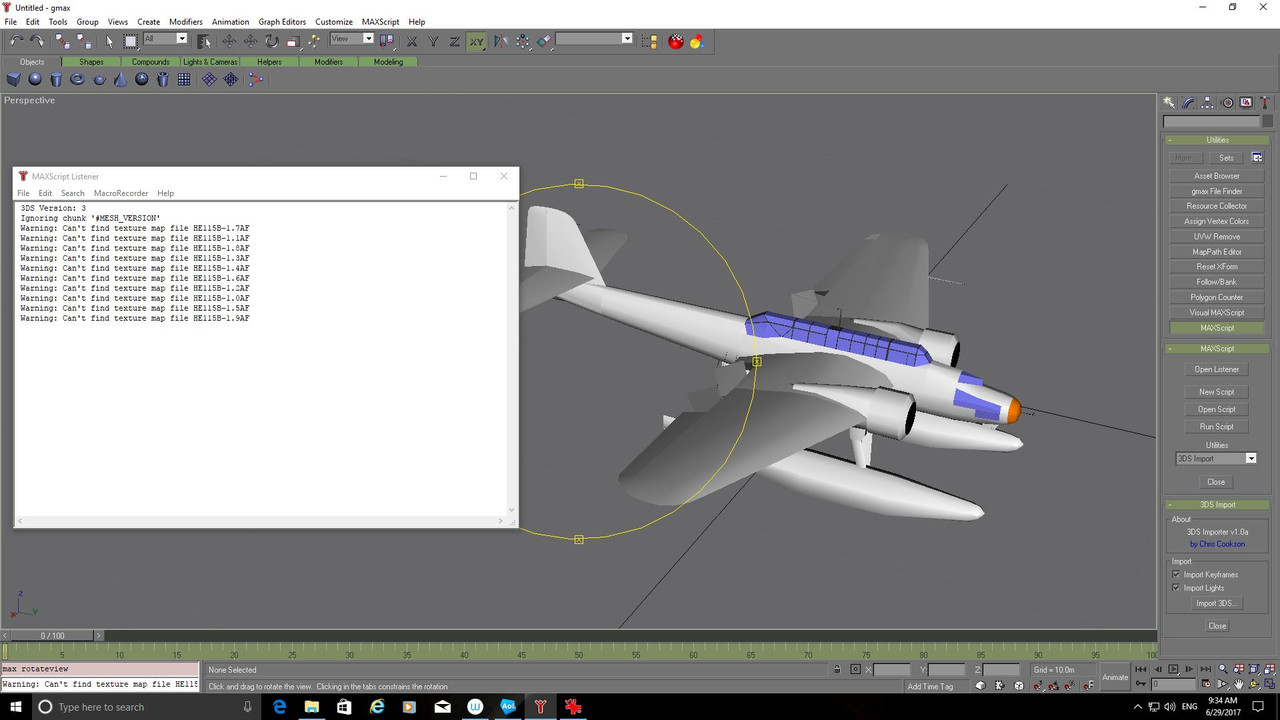
Wavefront Import OBJ, not sure where the script for this comes from, it could be in gmax as default but was used for
the 'Geezer Objects' I put into IL-2 format some time ago:
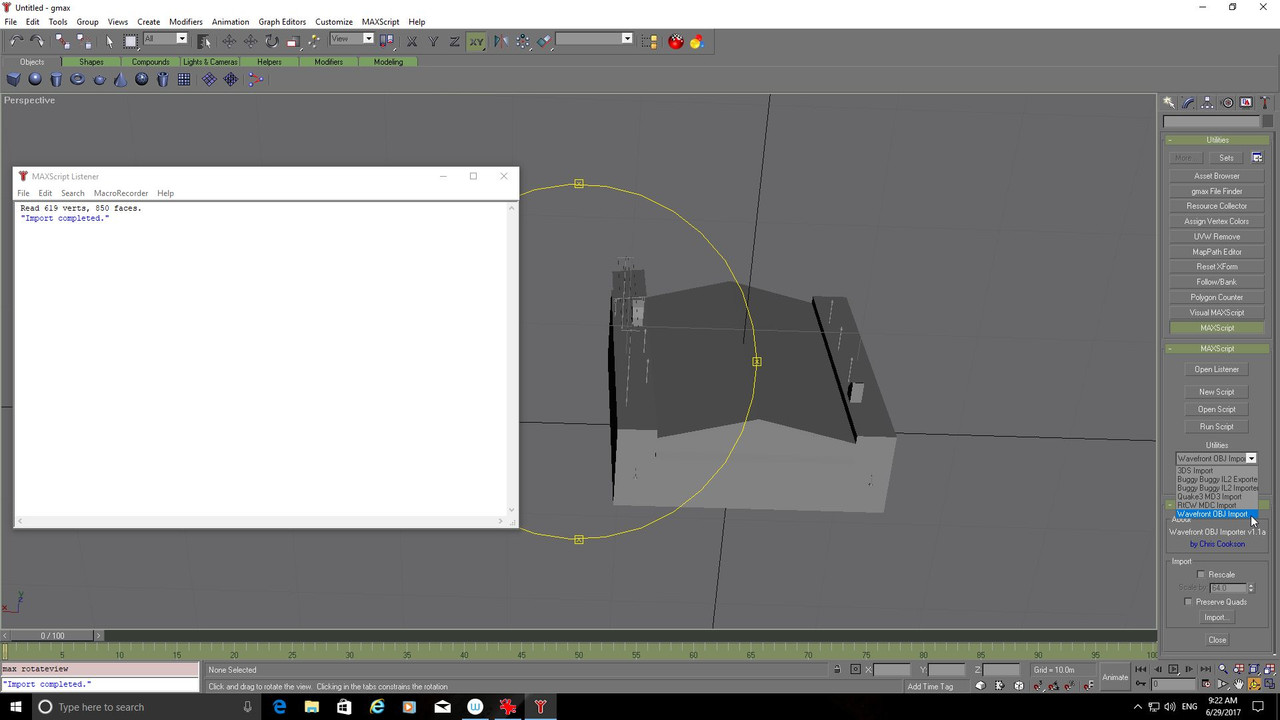
These were the files that Geezer had to convert for me so I could use them, however, there must be a particular way
they are made as I have not been able to open all files I tried that were in that format.
Also, sometimes the files I import are not actually together as in the image above but can be in pieces and you
will need to bring all the parts together to make the object a whole.
Generally if I download something I go for OBJ format as not everything that is marked as 3DS can be opened, maybe
the Alphasim models were converted especially for gmax users, but then again even OBJ can be a problem and will
not open, this really does fuck with your head.
This is why I say send me the file and I will try it first, if I cannot open it then it might be that you need to ask someone
with 3DS Max or some other programme to convert it first. As I have said before though that is not a guarantee
it will open as there must be a particular way they are saved, not being that technically astute myself all I can do when
I ask someone is is tell them the type of files I have been able to open in the past, Geezer actually was kind enough
to try a few times before we got files I could actually import.
They say a picture is worth thousands of words and a image of one of your files opened in my gmax is proof enough
that what I try to explain does actually work, I could describe the method over and over again until I am Blue in the
face as they say but you might not be able to open the file you have and you will think either I am doing it wrong or
you are not grasping what I say, or both. It can be very frustrating continually trying to follow a tutorial and seemingly
getting nowhere, however, if someone else can actually open the file you have then we are part way there at least.
I can understand if folks do not want to send their project files to to me, you might not want others to see your project,
that is understandable, however, for me to explain how I do it means I need to be able to test what I am telling you.
So, I need at least something in the format you are trying to open so I can provide in pictures a worked example for those
asking the question and others looking in who might have experienced similar problems themselves.
Per actually told me what he was trying to do, open something in the sim and adding it to gmax, so I tried what
he was asking for and the result is the images I posted to him and are what you see here in the thread.
I actually asked Per to ask the question here in the forum and he did, that way we could hopefully show
others having the same problems how to overcome them by showing a worked example.

Also, even if I cannot help there could be someone who can, remember there are hundreds of great models
out there in games such as FSX that were created in gmax and even though it is ancient it can be a very
effective programme even now especially for older games like IL-2.
A few links:
Milton Shupe made a tutorial for a Cessna using gmax intended for FSX users but it has proved invaluable for me when setting up to make the Lysander, some of the
links might be problematical and you might have to find scripts to make the videos run:
http://www.sim-outhouse.net/tut/fs9/c162/As most folks generally want to add objects to the game please take a look at the KevinP tutorial for IL-2 buildings it is a must for anyone making stuff for IL-2 as it tells you all you need to know about construction and damage models and all the necessary stuff to make them work:
http://allaircraftsimulations.com/forum/viewtopic.php?f=82&t=32219Here Is a video by Scott Armstrong showing texturing in a different way to the one in the Milton Shupe tutorials but for buildings, it takes a while for the pictures to show as he is talking for a bit at the start:
Take care.
Wishing you all the very best, Pete.

 Author
Topic: Gmax questions (Read 12505 times)
Author
Topic: Gmax questions (Read 12505 times)


