Hello, I am having an interesting water issue in BAT.
On all the RedEye_Jir Spain maps, the water height does not match the landscape except at sea level. When flying over, I see the water as if it is hundreds of feet below the river banks. I can prove this because if I crash into the river, my plane hits an invisible wall where the water should be, and then falls in slow motion, still above the water texture, so I can still see it under the ground/water. Can another user confirm having or not having this issue in the aforementioned maps in BAT?
It's hard to recognize from a picture, since it's a 3D problem, but have a look anyways. Note the distance of the water from the ground level, and the fact that you can nearly see the horizon below the ground! If you look closely, you can see the fine wave textures far far below.
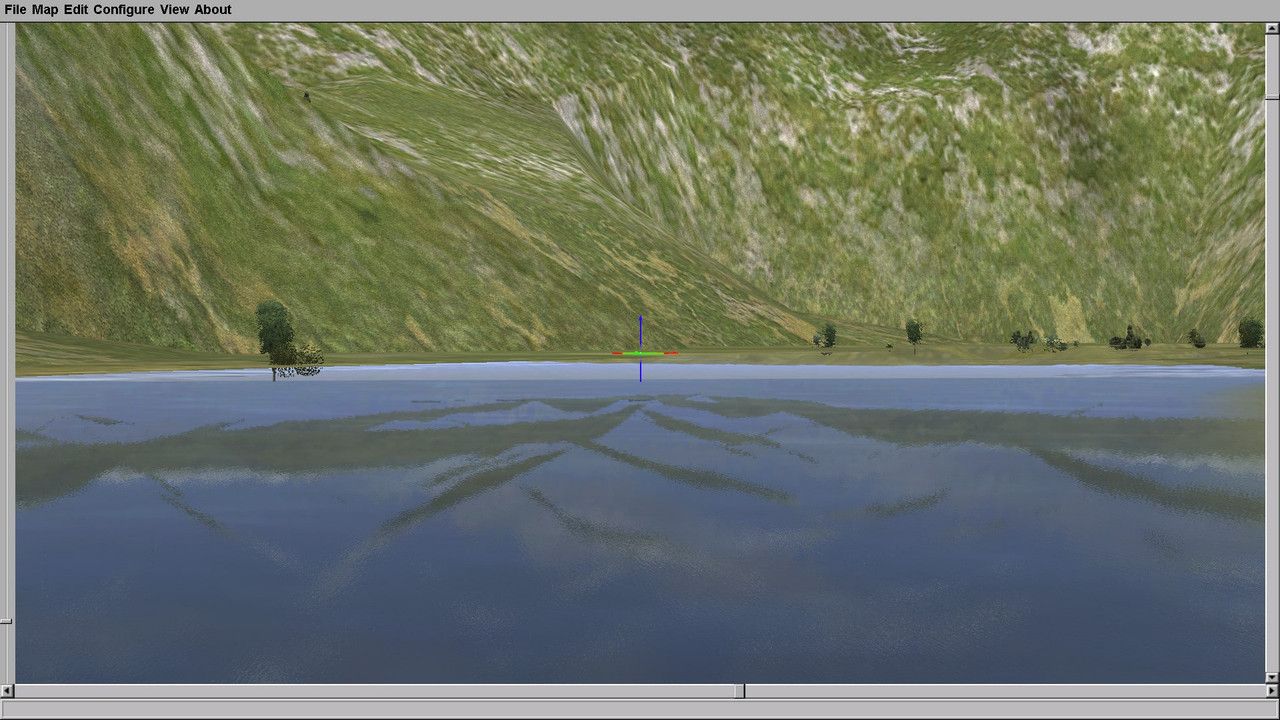
I don't have this issue on any other maps as far as I know. Never had the issue in CUP. I believe I have installed BAT correctly, and I haven't had many problems until now. No relevant information on this in the log, only floatclamp and paintscheme errors.
Any help would be appreciated!

 Author
Topic: Strange water issue totally unrelated to BAT (Read 9101 times)
Author
Topic: Strange water issue totally unrelated to BAT (Read 9101 times)


