Hi
Every american carrier in game has its own ID (same for british carreirs). Those numbers (KBF/WNH/AUO/CGZ for Lexington for example) you need write into "cake". Here is example of "cake" with writen letters:
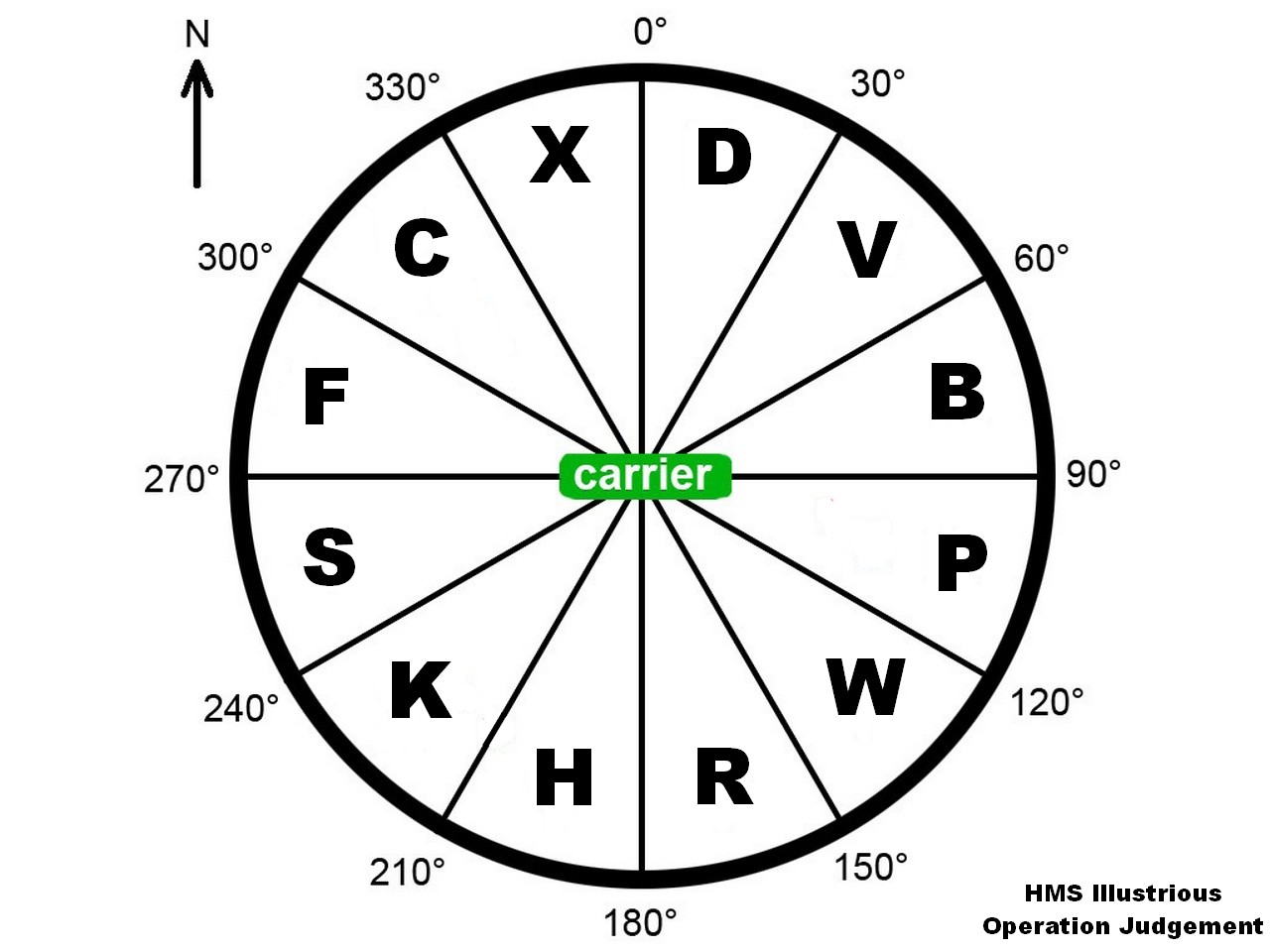
These letters coming from carrier in morse codes. If you do not know morse codes, you need activate morse codes "translating" on you HUD. Go to Misc settings in your game. In "General" bookmark you need activate "Enable Morse Chat Messages". Than go to "HUD" bookmark and enable "Show Morse as Text". And for sure go to "Server" bookmark and enable "Allow Morse as Text Online".
You need map some keys. Yo go to Controls and map keys for "Next beacon" and "Previous Beacon".
Example. You are in Swordfish. You hit "Tab" key. There is Iluustrious with these combinations: DVB/PWR/HKS/FCX. You need write these into "cake".
Than use "Next beacon" and "Previous beacon" to get morse codes for Illustrious carrier. If you are in range, you get letter in morse text. Example:

YOu need look on you "cake" with letters. Carrier is in the midlle. "S" letter is your position to carrier. So you need fly to opposite letter in you "cake" to find carrier. So you get letter "S" this mean you need fly direction "B" between 60 and 90 degrees ------> 75 degrees.
If you get "SK" letters in same time you need fly exactly 60 degrees to carrier.
Ship is sending its ID too. These are informations from "tab" key: "ID: AM USS Lexington CV2 (KBF/WNH/AUO/CGZ). If you get "AM" letters, this mean that Lexington is sending its ID. YOu can not find it in your "cake" -------> (KBF/WNH/AUO/CGZ).
Well, my english is not best. But hope you can understand. All you need is set keys in controls, than enable Morse messages on HUD in needed game settings and you need "cake" without letters. When you hit "Tab" key in game you will see codes for carrier (for example"KBF/WNH/AUO/CGZ") than write them to "cake", enable morse messages on HUD with "next/previous beacon", find needed letter in "cake" and go to opposite course.
Every US/RN carrier has different codes.
 Author
Topic: "Request Weather" and "Ships YE & NDB info" (Read 1705 times)
Author
Topic: "Request Weather" and "Ships YE & NDB info" (Read 1705 times)


