Next Generation HUD (NG-HUD) Mod v2.5At a glance:
- Certified for 4.13
- Foolproof pilot-bombardier-gunner stations detection
- Machine guns, Loadouts & Drop tanks information
- Bug fixes / Performance boost
:: Certified for 4.13 ::NG-HUD v2.5 is now certified for (offline) 4.13. The only piece of info that will be missing are the OPB sight timer and speed messages. Note that this feature was left out intentionally to guarantee mod compatibility between 4.12 and 4.13 (one version for all) and it is up to you to decide if this (1 feature vs 100) is worth the trade!
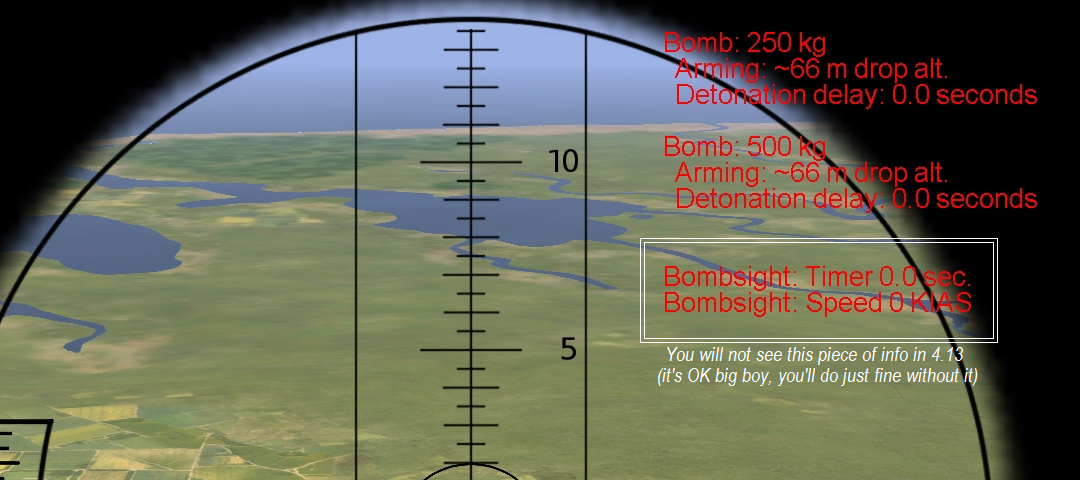 :: Foolproof pilot-bombardier-gunner stations detection ::
:: Foolproof pilot-bombardier-gunner stations detection ::Pilot, Bombardier and Gunner stations detection has been completely rewritten and vastly improved. NG-HUD v2.5 will detect the current station/role in 99% of the cases.
You are all urged to upgrade just for this improvement alone! :: Machine guns, Loadouts & Drop tanks information ::
:: Machine guns, Loadouts & Drop tanks information ::Good old IL-2 has come a long way. With so many different aircraft and loadout combinations chances are you no longer remember the weapons you are carrying right after takeoff. Real pilots prepare missions for days, we click a few buttons and off we go in a matter of minutes. I find myself running prep-missions just to understand what joystick button drops that bomb. Moreover you hardly know if you still have bombs unless you jump outside and take a look.
Dark times are over. Loadouts information is now at your fingertips.
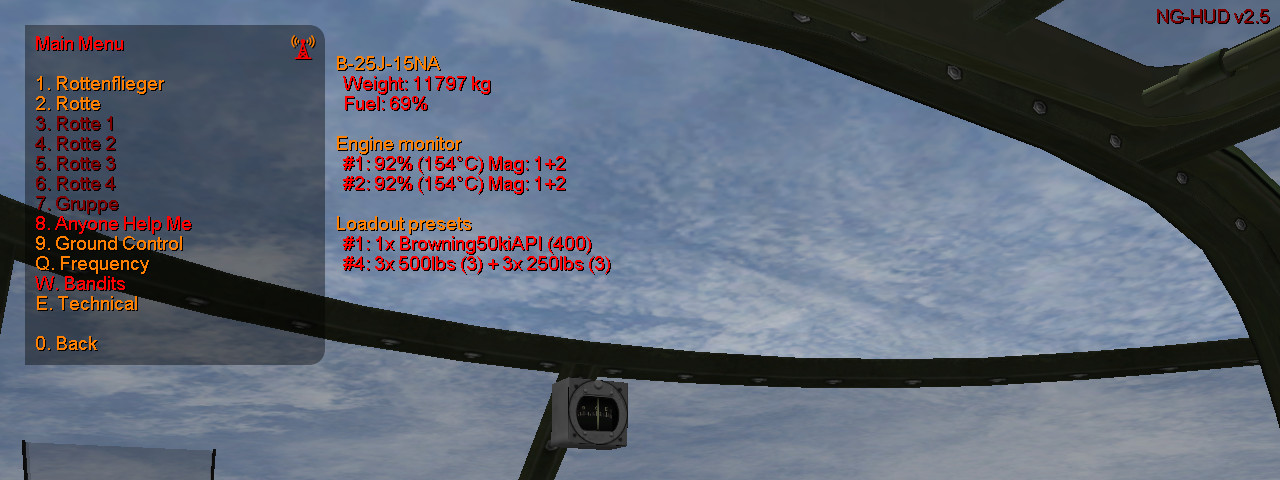
Weapon names are extracted directly from the weapon class names. Some names will be long and have weird connotations... there isn't much we can do about it.
The # number indicates the joystick button/trigger (#1 to #4 in stock IL-2). Western's EngineMod allows for additional #5 to #9 triggers, including Flares and Chaffs. You can switch selections by using EngineMod's "Select Missile/Rocket" control key.
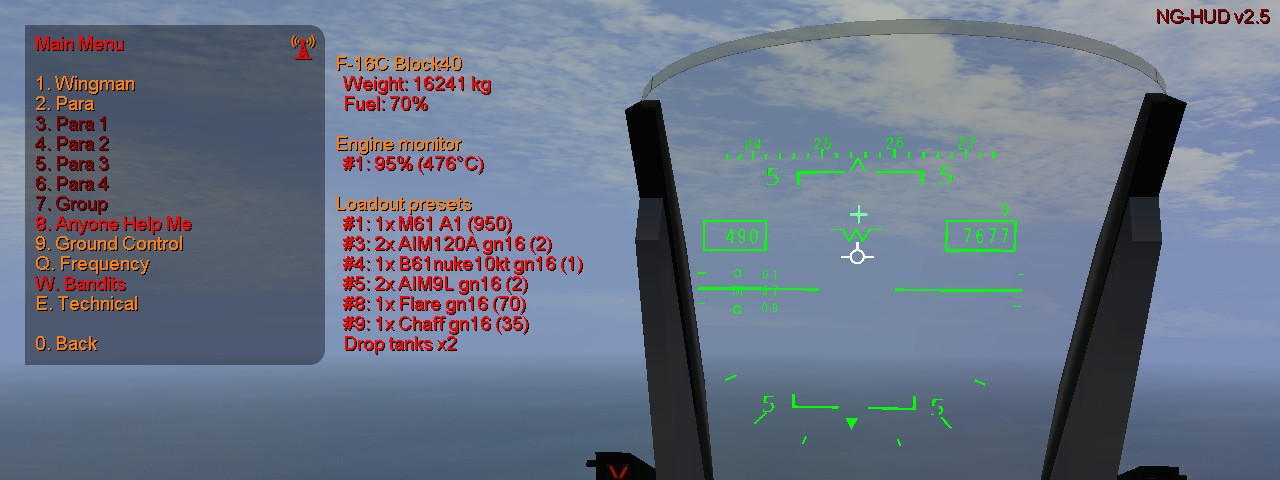
Stock IL-2 introduced in 4.12 bomb, torpedo and directional beacons information (available in the orders menu). Since we ran out of space, these features have been moved to the submenus. Just access any submenu,
in example "E. Technical" and the details will be there -if- they are to be displayed.
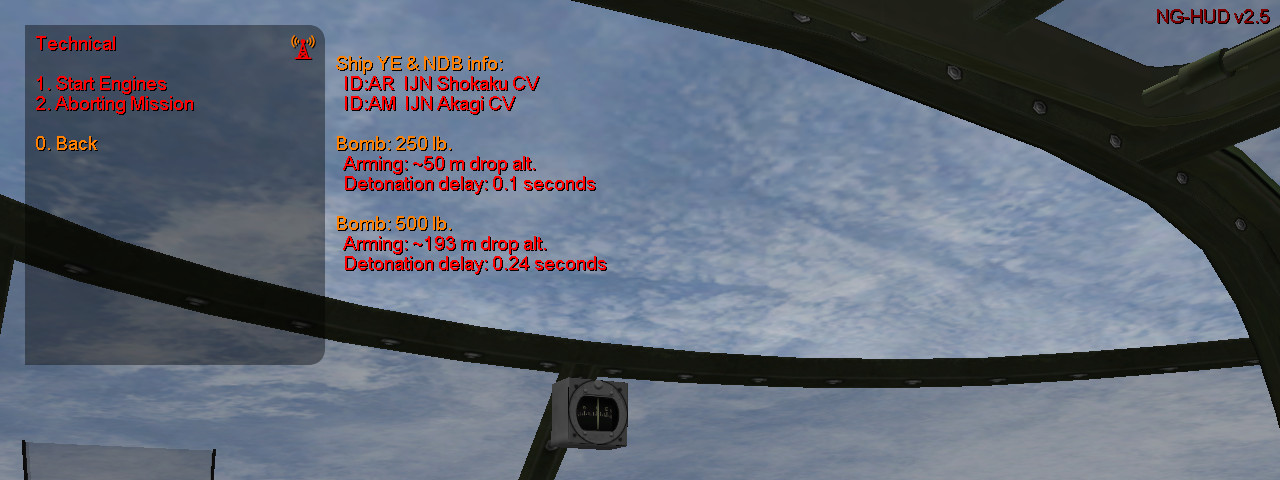
Gunners also get an update in v2.5 and machine guns type and remaining bullets will be displayed when you control the gunner.
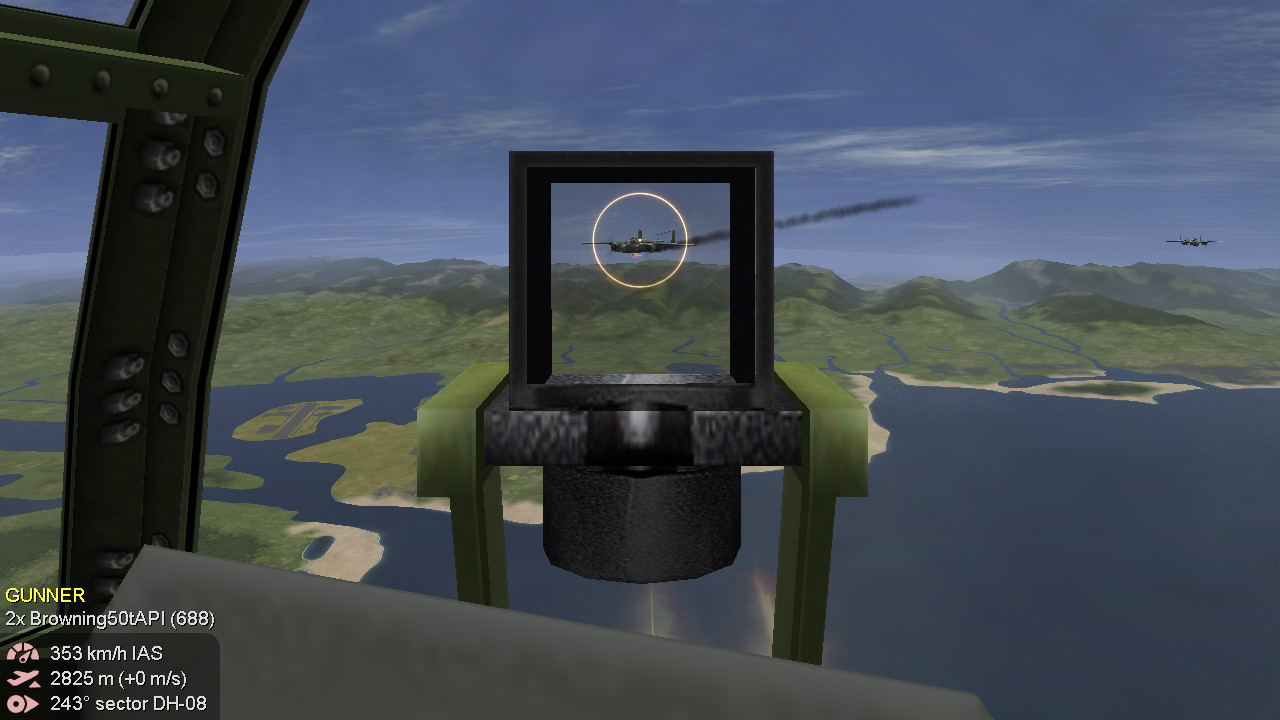 :: Bug fixes / Performance boost ::
:: Bug fixes / Performance boost ::Original code has been further revised and redundant, obsolete or unnecessary features removed. Less calculations, better performance. Not that NG-HUD was under-performing before, this game is old enough for any modern CPU to withstand anything you through at it, but as a general rule each and every optimization counts.
JCTiggs also pointed out softlock issues when actors hit the ground, and that has now been fixed as well. Thanks JCTiggs!
In addition, the G-warning will now display an image instead of loading a whole font set. This change also allows you to remove or customize the G-alert if you wish to do so.
Let's talk a little about the Propeller Pitch indicator (C.E.M.)greybeard has been very supportive during development of v2.5. His knowledge and analytical skills have been key to improve new and existing features. He pointed out that "
in v2.0 aircraft with automatic prop pitch, like the Bf-109s, the pitch indicator remained stuck at 100%, while the permissible R.P.M. actually varied". He was, as it couldn't be otherwise, correct. Prop pitch indicator was reviewed and current v2.5 implementation perfectly matches the pitch clock gauge reading in the Bf-109s. This is a grey area for me so I share with you greybeard's afterthoughts:
> The prop number is exactly inversely proportional to actual prop pitch. That's to say that 100% is minimum pitch (allowing to reach highest RPM, like at takeoff), and 0% is maximum pitch (to avoid over-revving at highest speeds, like in a dive). Actually the matter is a bit more complicated, since should be said that pitch automatically set is that suited to get RPM set: e.g., having the player set 90%, the device will try to set the pitch suited to have engine running at 90% of its maximum RPM.I cannot thank you enough greybear for your support!
:: Downloads ::Disable and delete any previous versions! v2.5 link can be found in the first post.
v2.5 Changelogv2.5 - 20/04/2018
--------------------
- NG-HUD v2.5 is now certified for offline 4.13 (4.13 OPB sight timer and speed info messages will be missing)
- G warning will now display an image instead of loading a whole font set.
- Code clean up: additional redundant code deleted. PAL HUD Config extra features removed to improve performance. conf.ini settings below are no longer available (you can always switch to PAL HUD Config mod if you need any of these):
ngHUDspeedbarRPMSet=X
ngHUDspeedbarAoASet=X
ngHUDspeedbarAoSSet=X
ngHUDspeedbarDragSet=X
ngHUDspeedbarGMode=X
ngHUDspeedbarSpdKMH=X
ngHUDspeedbarSpdKnots=X
ngHUDspeedbarAltMeters=X
ngHUDspeedbarAltFeet=X
- Bomb, Torpedo and directional beacons info (stock features) moved to the orders submenus (just access any submenu)
- Supercharger indicator will now display compressor stages 1s/2s... instead of the previous 0x/1x... (C.E.M. only) - Thanks to greybeard!
- Improved prop pitch percentage detection (C.E.M. only) - Thanks for your superb support greybeard!
- Fixed: softlock issue when actor hits ground - Thanks for the report JCTiggs!
- Fixed: "Attached" indicator removed from bomber types
- New cockpits/stations detection code. Bombardier / Observer / Gunner will be now correctly detected in both 4.12 and 4.13 versions of the game.
- Drop shadows applied to the bottom-right log
- New auto (a) radiator (cowl flaps) and prop pitch indicators (C.E.M. only)
- New Loadout presets and ammunition count in Orders menu (plus Drop tanks count)
- New Machine gun type and ammunition count in (manual) Gunner station
I hope you have loads of fun with this new version. See you in the skies people!

 Author
Topic: NG-HUD v3.6.1 (Read 98536 times)
Author
Topic: NG-HUD v3.6.1 (Read 98536 times)


