Enjoying experimenting with BAT. As such, Still testing copied FMB Missions in BAT. FYI-I'm currently good thru Expansion Pack 05.
I have encountered a BUG with three different aircraft, He-219Uhu, Lancaster Mk. 3, Halifax B Mk3.
This issue manifests itself with all three of these aircraft. When you open the "View" window in FMB of any of these aircraft & attempt to select any of the associated tabs, (Type, Properties, Waypoint, Waypoint Options, Plane 1,2,3,4), what happens is that the "View" window immediately changes to a partial window as pictured in the below screenshot.
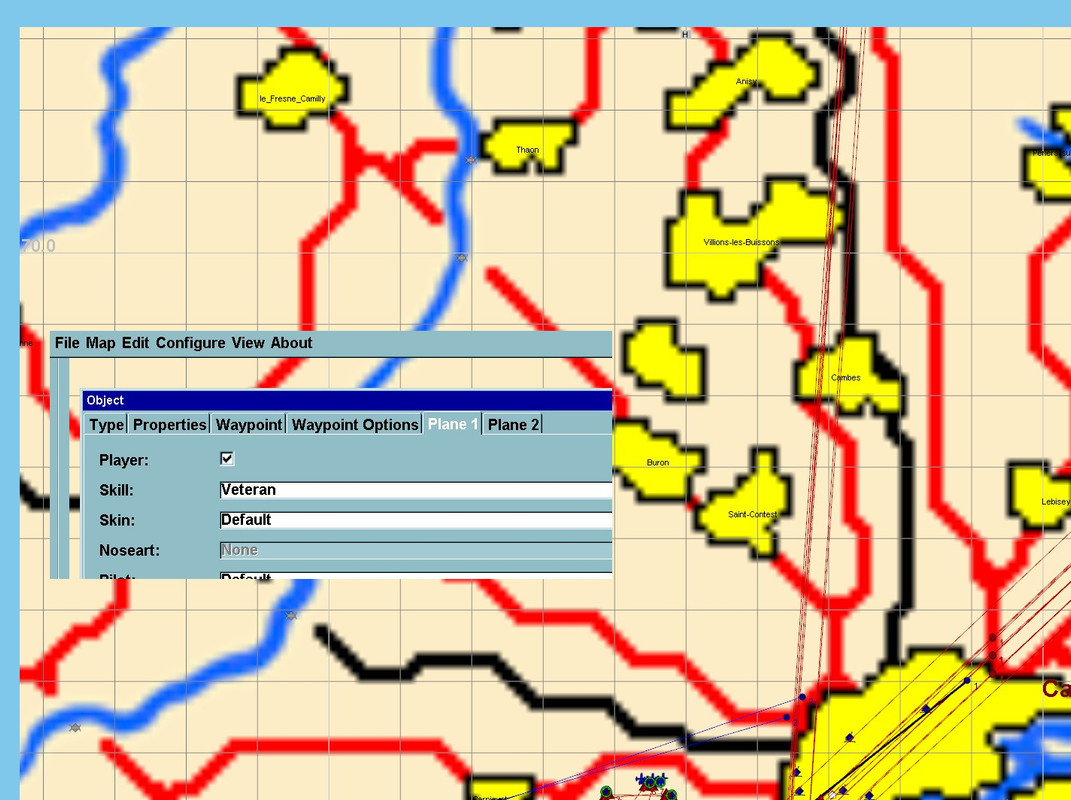
It is then impossible to make any firther game changes, as the cursor is frozen. You have to exit the game with Ctrl Alt Delete...
Below is the Logfile for this BUG with the HE-219:
INTERNAL ERROR: Str2FloatClamp() - Clamped 5 -> 2 (delta = -3) to Range 0..2
INTERNAL ERROR: Str2FloatClamp() - Clamped 2e+006 -> 1e+006 (delta = -1e+006) to Range 0..1e+006
INTERNAL ERROR: Str2FloatClamp() - Clamped 5 -> 2 (delta = -3) to Range 0..2
INTERNAL ERROR: Str2FloatClamp() - Clamped 2e+006 -> 1e+006 (delta = -1e+006) to Range 0..1e+006
FM called 'FlightModels/He-111H-2.fmd' is being loaded from Alternative File: 'gui/game/buttons'
WARNING: ****( Unexpected txr reload (tfNoCompress16Bit,tfCompressMajorAlpha): 3do/plane/TEXTURES/glass.tga'
FM called 'FlightModels/Bf-110C-4.fmd' is being loaded from Alternative File: 'gui/game/buttons'
No Name for Mission
No Short for Mission
No Description for Mission
INTERNAL ERROR: VertexData: Data in in section [Vertices_Frame0] are corrupted (v:215)
WARNING: object '3DO/Plane/UHU/Head1_D0.msh' of class 'SkinTL' not loaded
INTERNAL ERROR: MeshObj: Can't load mesh 3DO/Plane/UHU/Head1_D0.msh
WARNING: object '3DO/Plane/UHU/hier.him' of class 'HIM' not loaded
INTERNAL ERROR: HierMeshObj: Can't load HIM 3DO/Plane/UHU/hier.him
java.lang.RuntimeException:
INTERNAL ERROR: HierMeshObj: Can't load HIM 3DO/Plane/UHU/hier.him
at com.maddox.il2.engine.HierMesh.Load(Native Method)
at com.maddox.il2.engine.HierMesh.<init>(HierMesh.java:596)
at com.maddox.il2.engine.ActorHMesh.setMesh(ActorHMesh.java:89)
at com.maddox.il2.engine.ActorHMesh.<init>(ActorHMesh.java:111)
at com.maddox.il2.objects.ActorSimpleHMesh.<init>(ActorSimpleHMesh.java:26)
at com.maddox.il2.builder.PlMisAir.createMesh(PlMisAir.java:3354)
at com.maddox.il2.builder.PlMisAir.checkMesh(PlMisAir.java:3334)
at com.maddox.il2.builder.PlMisAir.access$000(PlMisAir.java:66)
at com.maddox.il2.builder.PlMisAir$_Render3D.preRender(PlMisAir.java:84)
at com.maddox.il2.engine.GUIRenders$WinRenders.doPreRender(GUIRenders.java:169)
at com.maddox.il2.engine.GUIRenders.preRender(GUIRenders.java:111)
at com.maddox.gwindow.GWindow.doRender(GWindow.java:768)
at com.maddox.gwindow.GWindow.doChildrensRender(GWindow.java:782)
at com.maddox.gwindow.GWindow.doRender(GWindow.java:770)
at com.maddox.gwindow.GWindow.doChildrensRender(GWindow.java:782)
at com.maddox.gwindow.GWindow.doRender(GWindow.java:770)
at com.maddox.gwindow.GWindow.doChildrensRender(GWindow.java:782)
at com.maddox.gwindow.GWindow.doRender(GWindow.java:770)
at com.maddox.gwindow.GWindow.doChildrensRender(GWindow.java:782)
at com.maddox.gwindow.GWindow.doRender(GWindow.java:770)
at com.maddox.gwindow.GWindow.doChildrensRender(GWindow.java:782)
at com.maddox.gwindow.GWindow.doRender(GWindow.java:770)
at com.maddox.gwindow.GWindowRoot.doPreRender(GWindowRoot.java:153)
at com.maddox.gwindow.GWindowManager.doPreRender(GWindowManager.java:53)
at com.maddox.il2.engine.GUIWindowManager$_Render.preRender(GUIWindowManager.java:163)
at com.maddox.il2.engine.Renders.doPaint(Renders.java:337)
at com.maddox.il2.engine.Renders.paint(Renders.java:253)
at com.maddox.il2.engine.RendersTicker.msgTimeOut(Renders.java:637)
at com.maddox.rts.MsgTimeOut.invokeListener(MsgTimeOut.java:73)
at com.maddox.rts.Message._send(Message.java:1217)
at com.maddox.rts.Message.sendToObject(Message.java:1191)
at com.maddox.rts.Message.sendTo(Message.java:1134)
at com.maddox.rts.Message.trySend(Message.java:1115)
at com.maddox.rts.Time.loopMessages(Time.java:180)
at com.maddox.rts.RTSConf.loopMsgs(RTSConf.java:101)
at com.maddox.il2.game.MainWin3D.loopApp(MainWin3D.java:131)
at com.maddox.il2.game.Main.exec(Main.java:449)
at com.maddox.il2.game.GameWin3D.main(GameWin3D.java:235)
Below is the Logfile for this BUG with the LancasterMk.3
INTERNAL ERROR: Str2FloatClamp() - Clamped 5 -> 2 (delta = -3) to Range 0..2
INTERNAL ERROR: Str2FloatClamp() - Clamped 2e+006 -> 1e+006 (delta = -1e+006) to Range 0..1e+006
INTERNAL ERROR: Str2FloatClamp() - Clamped 5 -> 2 (delta = -3) to Range 0..2
INTERNAL ERROR: Str2FloatClamp() - Clamped 2e+006 -> 1e+006 (delta = -1e+006) to Range 0..1e+006
FM called 'FlightModels/He-111H-2.fmd' is being loaded from Alternative File: 'gui/game/buttons'
WARNING: ****( Unexpected txr reload (tfNoCompress16Bit,tfCompressMajorAlpha): '3do/plane/TEXTURES/glass.tga'
FM called 'FlightModels/Bf-110C-4.fmd' is being loaded from Alternative File: 'gui/game/buttons'
No Name for Mission
No Short for Mission
No Description for Mission
WARNING: ****( Unexpected txr reload (tfNoCompress16Bit,tfCompressMajorAlpha): '3do/plane/TEXTURES/glass.tga'
INTERNAL ERROR: Texture Buffer (limit 4202496 Bytes)is to small to fit 16777216 Bytes!
WARNING: object '3DO/Plane/Lancaster/damage1o.tga' of class 'TTexture2D' not loaded
INTERNAL ERROR: Texture required
WARNING: object '3DO/Plane/Lancaster/Gloss1D1o.mat' of class 'TMaterial' not loaded
INTERNAL ERROR: Texture Buffer (limit 4202496 Bytes)is to small to fit 16777216 Bytes!
WARNING: object '3DO/Plane/Lancaster/damage2o.tga' of class 'TTexture2D' not loaded
INTERNAL ERROR: Texture required
WARNING: object '3DO/Plane/Lancaster/gloss1D2o.mat' of class 'TMaterial' not loaded
INTERNAL ERROR: Material: Can't load 'gloss1D2o.mat'
java.lang.RuntimeException:
INTERNAL ERROR: Material: Can't load 'gloss1D2o.mat'
at com.maddox.il2.engine.HierMesh.Load(Native Method)
at com.maddox.il2.engine.HierMesh.<init>(HierMesh.java:596)
at com.maddox.il2.engine.ActorHMesh.setMesh(ActorHMesh.java:89)
at com.maddox.il2.engine.ActorHMesh.<init>(ActorHMesh.java:111)
at com.maddox.il2.objects.ActorSimpleHMesh.<init>(ActorSimpleHMesh.java:26)
at com.maddox.il2.builder.PlMisAir.createMesh(PlMisAir.java:3354)
at com.maddox.il2.builder.PlMisAir.checkMesh(PlMisAir.java:3334)
at com.maddox.il2.builder.PlMisAir.access$000(PlMisAir.java:66)
at com.maddox.il2.builder.PlMisAir$_Render3D.preRender(PlMisAir.java:84)
at com.maddox.il2.engine.GUIRenders$WinRenders.doPreRender(GUIRenders.java:169)
at com.maddox.il2.engine.GUIRenders.preRender(GUIRenders.java:111)
at com.maddox.gwindow.GWindow.doRender(GWindow.java:768)
at com.maddox.gwindow.GWindow.doChildrensRender(GWindow.java:782)
at com.maddox.gwindow.GWindow.doRender(GWindow.java:770)
at com.maddox.gwindow.GWindow.doChildrensRender(GWindow.java:782)
at com.maddox.gwindow.GWindow.doRender(GWindow.java:770)
at com.maddox.gwindow.GWindow.doChildrensRender(GWindow.java:782)
at com.maddox.gwindow.GWindow.doRender(GWindow.java:770)
at com.maddox.gwindow.GWindow.doChildrensRender(GWindow.java:782)
at com.maddox.gwindow.GWindow.doRender(GWindow.java:770)
at com.maddox.gwindow.GWindow.doChildrensRender(GWindow.java:782)
at com.maddox.gwindow.GWindow.doRender(GWindow.java:770)
at com.maddox.gwindow.GWindowRoot.doPreRender(GWindowRoot.java:153)
at com.maddox.gwindow.GWindowManager.doPreRender(GWindowManager.java:53)
at com.maddox.il2.engine.GUIWindowManager$_Render.preRender(GUIWindowManager.java:163)
at com.maddox.il2.engine.Renders.doPaint(Renders.java:337)
at com.maddox.il2.engine.Renders.paint(Renders.java:253)
at com.maddox.il2.engine.RendersTicker.msgTimeOut(Renders.java:637)
at com.maddox.rts.MsgTimeOut.invokeListener(MsgTimeOut.java:73)
at com.maddox.rts.Message._send(Message.java:1217)
at com.maddox.rts.Message.sendToObject(Message.java:1191)
at com.maddox.rts.Message.sendTo(Message.java:1134)
at com.maddox.rts.Message.trySend(Message.java:1115)
at com.maddox.rts.Time.loopMessages(Time.java:180)
at com.maddox.rts.RTSConf.loopMsgs(RTSConf.java:101)
at com.maddox.il2.game.MainWin3D.loopApp(MainWin3D.java:131)
at com.maddox.il2.game.Main.exec(Main.java:449)
at com.maddox.il2.game.GameWin3D.main(GameWin3D.java:235)
Below is the Logfile for this BUG with the LancasterMk.3
INTERNAL ERROR: Str2FloatClamp() - Clamped 5 -> 2 (delta = -3) to Range 0..2
INTERNAL ERROR: Str2FloatClamp() - Clamped 2e+006 -> 1e+006 (delta = -1e+006) to Range 0..1e+006
INTERNAL ERROR: Str2FloatClamp() - Clamped 5 -> 2 (delta = -3) to Range 0..2
INTERNAL ERROR: Str2FloatClamp() - Clamped 2e+006 -> 1e+006 (delta = -1e+006) to Range 0..1e+006
FM called 'FlightModels/He-111H-2.fmd' is being loaded from Alternative File: 'gui/game/buttons'
WARNING: ****( Unexpected txr reload (tfNoCompress16Bit,tfCompressMajorAlpha):
'3do/plane/TEXTURES/glass.tga'
FM called 'FlightModels/Bf-110C-4.fmd' is being loaded from Alternative File: 'gui/game/buttons'
No Name for Mission
No Short for Mission
No Description for Mission
INTERNAL ERROR: VertexData: Data in in section [Vertices_Frame0] are corrupted (v:215)
WARNING: object '3DO/Plane/HALIFAX-B-Mk3(Multi1)/Head7_D0.msh' of class 'SkinTL' not loaded
INTERNAL ERROR: MeshObj: Can't load mesh 3DO/Plane/HALIFAX-B-Mk3(Multi1)/Head7_D0.msh
WARNING: object '3DO/Plane/HALIFAX-B-Mk3(Multi1)/hier.him' of class 'HIM' not loaded
INTERNAL ERROR: HierMeshObj: Can't load HIM 3DO/Plane/HALIFAX-B-Mk3(Multi1)/hier.him
java.lang.RuntimeException:
INTERNAL ERROR: HierMeshObj: Can't load HIM 3DO/Plane/HALIFAX-B-Mk3(Multi1)/hier.him
at com.maddox.il2.engine.HierMesh.Load(Native Method)
at com.maddox.il2.engine.HierMesh.<init>(HierMesh.java:596)
at com.maddox.il2.engine.ActorHMesh.setMesh(ActorHMesh.java:89)
at com.maddox.il2.engine.ActorHMesh.<init>(ActorHMesh.java:111)
at com.maddox.il2.objects.ActorSimpleHMesh.<init>(ActorSimpleHMesh.java:26)
at com.maddox.il2.builder.PlMisAir.createMesh(PlMisAir.java:3354)
at com.maddox.il2.builder.PlMisAir.checkMesh(PlMisAir.java:3334)
at com.maddox.il2.builder.PlMisAir.access$000(PlMisAir.java:66)
at com.maddox.il2.builder.PlMisAir$_Render3D.preRender(PlMisAir.java:84)
at com.maddox.il2.engine.GUIRenders$WinRenders.doPreRender(GUIRenders.java:169)
at com.maddox.il2.engine.GUIRenders.preRender(GUIRenders.java:111)
at com.maddox.gwindow.GWindow.doRender(GWindow.java:768)
at com.maddox.gwindow.GWindow.doChildrensRender(GWindow.java:782)
at com.maddox.gwindow.GWindow.doRender(GWindow.java:770)
at com.maddox.gwindow.GWindow.doChildrensRender(GWindow.java:782)
at com.maddox.gwindow.GWindow.doRender(GWindow.java:770)
at com.maddox.gwindow.GWindow.doChildrensRender(GWindow.java:782)
at com.maddox.gwindow.GWindow.doRender(GWindow.java:770)
at com.maddox.gwindow.GWindow.doChildrensRender(GWindow.java:782)
at com.maddox.gwindow.GWindow.doRender(GWindow.java:770)
at com.maddox.gwindow.GWindow.doChildrensRender(GWindow.java:782)
at com.maddox.gwindow.GWindow.doRender(GWindow.java:770)
at com.maddox.gwindow.GWindowRoot.doPreRender(GWindowRoot.java:153)
at com.maddox.gwindow.GWindowManager.doPreRender(GWindowManager.java:53)
at com.maddox.il2.engine.GUIWindowManager$_Render.preRender(GUIWindowManager.java:163)
at com.maddox.il2.engine.Renders.doPaint(Renders.java:337)
at com.maddox.il2.engine.Renders.paint(Renders.java:253)
at com.maddox.il2.engine.RendersTicker.msgTimeOut(Renders.java:637)
at com.maddox.rts.MsgTimeOut.invokeListener(MsgTimeOut.java:73)
at com.maddox.rts.Message._send(Message.java:1217)
at com.maddox.rts.Message.sendToObject(Message.java:1191)
at com.maddox.rts.Message.sendTo(Message.java:1134)
at com.maddox.rts.Message.trySend(Message.java:1115)
at com.maddox.rts.Time.loopMessages(Time.java:180)
at com.maddox.rts.RTSConf.loopMsgs(RTSConf.java:101)
at com.maddox.il2.game.MainWin3D.loopApp(MainWin3D.java:131)
at com.maddox.il2.game.Main.exec(Main.java:449)
at com.maddox.il2.game.GameWin3D.main(GameWin3D.java:235)
This is probably a simple error somewhere, but I'd appreciate any help, because I enjoy these aircraft very much.
many thanks for the assistance.
laen
 Author
Topic: General IL-2 FMB Issue (e.g. He-219Uhu, LancasterMk. 3, HalifaxB Mk3 from BAT) (Read 7472 times)
Author
Topic: General IL-2 FMB Issue (e.g. He-219Uhu, LancasterMk. 3, HalifaxB Mk3 from BAT) (Read 7472 times)


