HELLO: Thanks for a great experience with CUP. I'm relatively new to CUP, but a long time IL-2 fan.
I have discovered a BUG using the Full Mission Builder (FMB) platform when adding a particular aircraft (AI), the JU88-A4. Specifically, when I add the aircraft into a map, the 'View Object" window opens windows normally, as seen here:
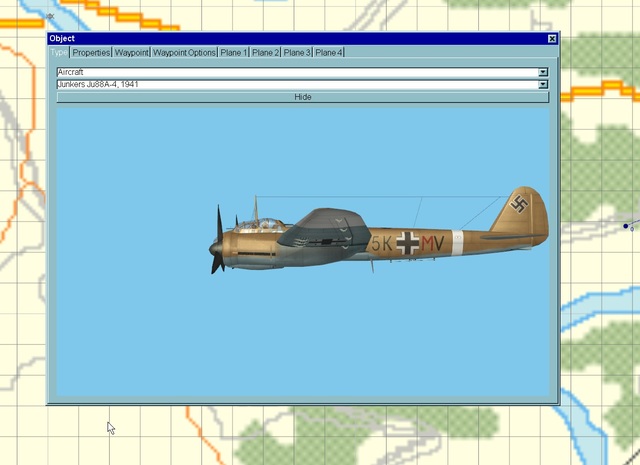
The properties tab appears normally and I can change the various properties, such as regiment, weapons, skill, etc. as seen here:
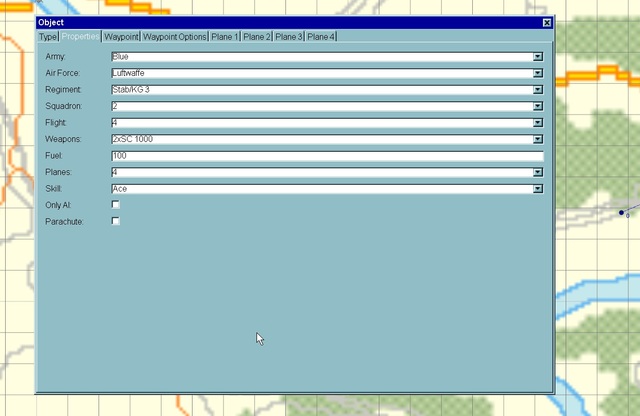
Then when I go to the waypoint tab, interestingly none of the usual default items are filled, in such as altitude or speed, formation, etc. It is possible for me to fill in or use the appropriate drop downs to change those values, but as seen here the tab starts out with no fields filled in.
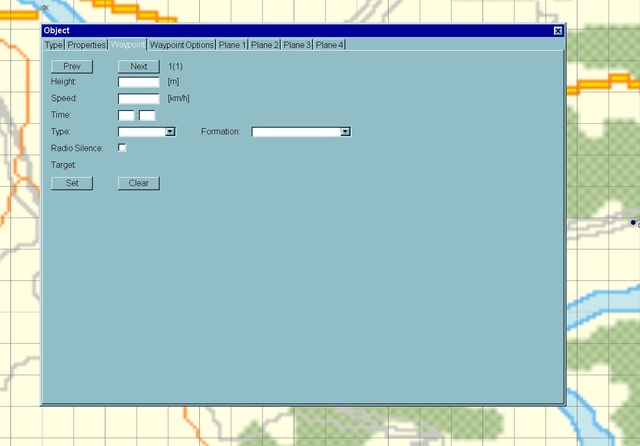
Then if you go to the Waypoint Options tab, there is nothing filled in and there appears to be some overtyping on the top two lines?
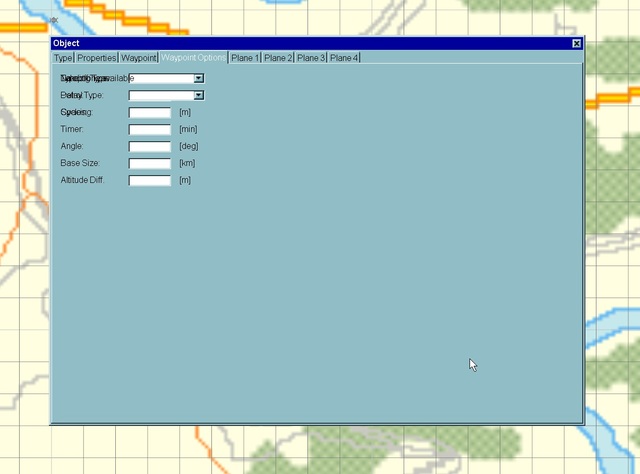
Next if you select an individual aircraft tab, this appears to be normal and you can make changes using the drop downs, such as skin, pilot, etc.
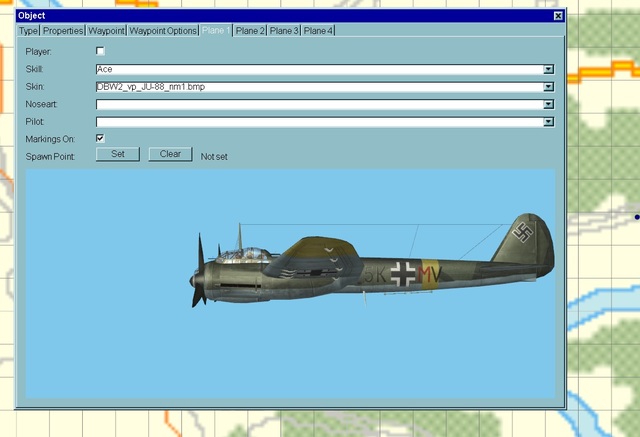
After building a flight path for a formation of JU-88-A4's and running the game, all appears to act normally, however, the BUG exhibits another strange characteristic. When you go back to the map, click on the any JU-88 waypoint icon and then select "view object", to for example make some changes to it. Instead of the normal multi tab "View Object" window, you get a "truncated" window that only has "Type, Properties, Waypoint & Waypoint Options" tabs.
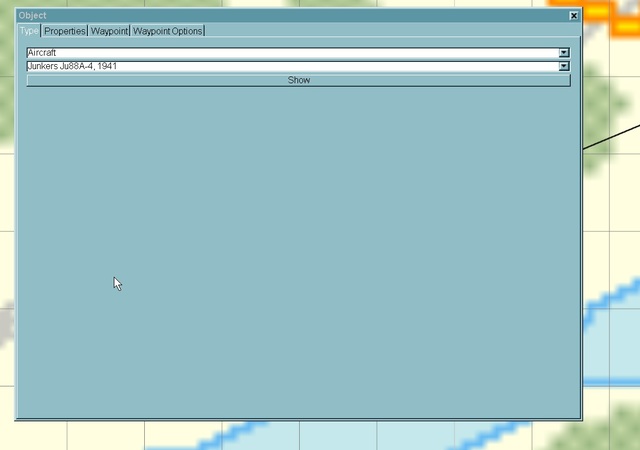
There are no longer any of the aircraft formation member tabs. When you select the properties tab, everything appears to be in tact from the original selection; regiment, skill, etc, with the EXCEPTION of the "Weapons" field, which is now EMPTY.
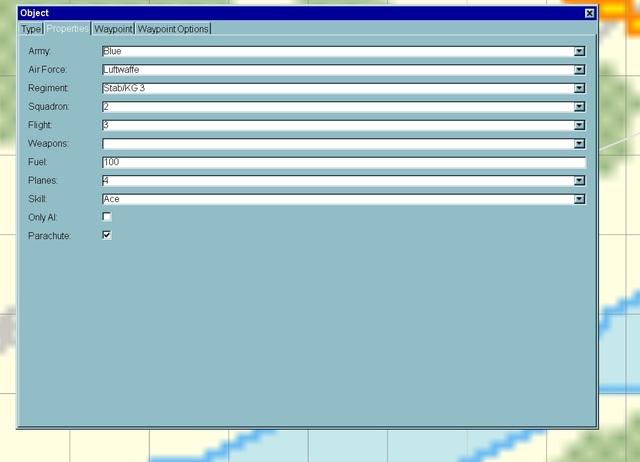
Selecting the Waypoint tab reveals no changes, however, it is impossible to arrow forward or back to the other waypoints. I have never bothered to change anything in the Waypoint Properties tab, so I'm not sure if there are issues there.
The problem with this BUG is that it makes it extremely difficult to make changes to a JU-88 flight once you have built it since clicking on the waypoint icon and selecting View Object, always results in the "truncated" window and associated limitations. Furthermore, once you have built one formation of JU-88's and then attempt to add another formation; the same "truncated" View Object window comes up. After many hours of frustration and experimentation, I have found a rather laborious way to work around the BUG and that is to open the view object window, change the aircraft type to another aircraft, such as a JU-188. Close the view Object window, re-open it and change it back to a JU-88. When you do that, the normal View Object window with all the tabs appears. I can then make changes and close the window, save the mission and then go on. Also, I should note this is the only aircraft of many used that I have encountered this particular BUG.
BTW-the QMB interface has no issues using the JU-88 A4.
For reference here is my game and system information:
Game Specs: CUP Module 1. MME14, CUP Module 01 SAS-MME LATEST, C.U.P. - Module 03 - World at War WAW 20 + spitfire vb trop2, JSGME RESTORE POINT-CUP (latest)
JSGME options that I have enabled are as follows: CUP_00-Forgotten countries, CUP_01 Big Clouds by Manysh, CUP_02 KRONSTADT, CUP_02-TB Skies, WAW_Config-Ju-87-Bomb Release Gear, CUP_00PALsMission ProCombo-v4122, SAS_New Mod Wheelsby PA_Jeronimo, WAW_Soundset-01, SAS_FX_Small Collection, #SAS_German Gunpods by PA_Jeronimo
System: 6th Generation Intel(R) Core(TM) i7-6700K quad-core processor [4.0GHz, 8MB Shared Cache]
C:512GB 3D SSD
E:2TB 7200 RPM SATA 6G Hard Drive
4GB Nvidia GeForce GTX 970 [DL DVI-I, HDMI, DP, DP, DP] (Resolution 3440 x 1400, refresh rate 59, graphics Memory 8073 MB)
32GB DDR4-2133 DIMM (4x8GB) RAM
Windows 10 Home 64-bit OS
I tried to search to various posts for a similar BUG, but came up empty. I'm not sure what other experiments to try to discover the source of the problem.
One other difference with the JU-88-A4 I have noticed with CUP, is the various weapons load outs that are available for this aircraft are different from the stock 4.12.2m or the HSFX modded game. For example you no longer have the 6 x SC250, or 4x SC500 + 10 SC50, etc. Not sure if that's related or not.
If anyone has any idea of what the issue could be or a fix, I'd be grateful, since the JU-88-A4 is one of my favorite choices for various AI formations in missions. I'm no expert at making changes to the guts of the game. Adding skins is about as deep as it goes for me and I had to be very careful when doing the multi-step CUP mod procedure, but somehow got that to work the first time...so if the fix is anything too involved, I may have to wait for the CUP developers to address it in a later update. On the other hand its possible this is something that I have done wrong.
Hopefully, I'll have better luck with this issue than the HE-111 skin BUG I reported earlier.
Thanks in advance for any help!
laen
 Author
Topic: CUP FMB BUG JU-88-A4 (Read 3208 times)
Author
Topic: CUP FMB BUG JU-88-A4 (Read 3208 times)


