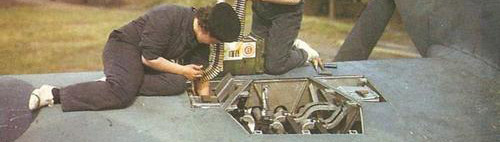Installing a plane in any Modact is the same
A few basic things need to be done
I'll use this aircraft for an example>
https://www.sas1946.com/main/index.php/topic,8575.0.htmlDownload and extract to a folder on desktop you create
you will first notice that it extracts to a folder named MODS
That is because the plane was made for older Modpacks using a folder named MODS
With the new Modact 5 you have a folder named #SAS that is your Mods folder
Now open that MODS folder and inside it you will see the airplane folder "P-51D-5Ealry_NoFillet_NewSlot_newFM"
That is the airplane Mod
Now open the aircraft folder and you will see the ReadMe.txt file
Now Read it...
Inside the readme is all the info needed to be edited into your .ini files
close down the readme and.....
Cut and paste that aircraft folder to your #SAS folder so the folder structure looks like below>
IL-2/#SAS/P-51D-5Ealry_NoFillet_NewSlot_newFM
Once cut and pasted to your #SAS folder,open the planes folder and then open the readme again
air.ini: This entry is for the plane list in QMB and the FMB so you can select the plane,this is a .ini file
P-51D-5Early air.P_51D5NTearly 1 NOINFO usa01 DESERTplanes:This entry is to make the name in the QMB and FMB list look more appropriate with the added ",1944" and this is a properties file
P-51D-5Early P-51D-5 Early, 1944weapons: These are the weapons for this aircraft and need to be edited into the necessary properties file
#####################################################################
# P-51D-5Early
#####################################################################
P-51D-5Early.default Default
P-51D-5Early.2x250 2x250 lb. Bombs
P-51D-5Early.2x500 2x500 lb. Bombs
P-51D-5Early.2x1000 2x1000 lb. Bombs
P-51D-5Early.2xTank 2x75 gal. Droptank
P-51D-5Early.none EmptyAll planes install the same,and use the same files that need to be edited
Go into your #SAS folder
scroll down and open the STD folder
then open all the folders inside the STD folder> "com/maddox/il2/objects
that is where the air.ini resides
open the air.ini and add the air.ini entry
it can be added anywhere in the list you choose
I usually place it first in the list so first time I check in game it will be at the top of the plane list,eventually later moving it to where I want it
close and save the editing,I use text pad but any text editor will work
Now open>
#STD/i18n
you will find the plane and weapons .ini files in the i18n folder
open them in notepad,textpad or whatever text editor you use
starting with the planes .properties file
from the ReadMe,cop and paste the planes info>
"P-51D-5Early P-51D-5 Early, 1944"
and paste to the top of the list in your "plane.properties" file
close and save
now open the weapons.properties file
copy the weapons info and paste to the top of your weapons.properties file
close and save
That's it,
now close out of your game folders and start the game up to check if the game works,and that the plane shows up in the QMB
Some planes are made for older versions and use a MODS folder
just ignore the MODS folder and open it to find the Mod
Your "#SAS" folder in your game, is the folder for Mods in SAS Modact 5
Above I highlighted in Red, the exact entry's needed to be added to the individual .ini and .properties files
Hope this helps a bit
Cheers
Moved to New Member Safety Area
ps:
This procedure works for all planes,and is the same for any modded version of the game
The files that need to be edited are the same in all game versions
Only the actual Mods folder is named differently from one Mod pack to another
#SAS for SAS Modact
#DBW for DBW
#UP# for Ultrapack
MODS is for HSFX users,which also uses a Files folder in conduction with there MODS folder
 Author
Topic: Inserting mod planes into 4.12 SAS mod act (Read 22053 times)
Author
Topic: Inserting mod planes into 4.12 SAS mod act (Read 22053 times)