I believe I may be able to offer some assistance in regards to airfield construction.
Let me begin by saying that I do not want to seem like I know everything about this
subject but having spent MANY hours building and testing I can say that I do have an
understanding of AI behavior on the airfields.
Feel free to question or correct anything I may say and together let us advance our
collective knowledge in this area.
To be able to use this tutorial successfully you must have a basic understanding of map
editing and mission building. Information about these procedures are more thoroughly
covered in other websites and forums.
To begin with let me say that the AI is easily confused. Objects too near a taxiway or
a stay point will affect AI aircraft depending on the size of the object and the size of the aircraft.
Aircraft will jump over to the runway points on adjacent runways if points are not aligned
correctly. Depending on the length of an aircraft's landing roll, it may be going too fast and
pass by the taxi points altogether. Also, where the runway ground points are placed will
determine where the aircraft spawn and they may not have enough distance to get airborne.
Please forgive me Mixx but I will use the Baieitai Miao airfield from your Khalkhin Gol
map because this is what I am currently working on. Let me say that this airfield does
function correctly when tested but minor details can cause major problems when different
aircraft are used or additional objects are added when mission building.
Please check these screenshots and allow me to make some observations.

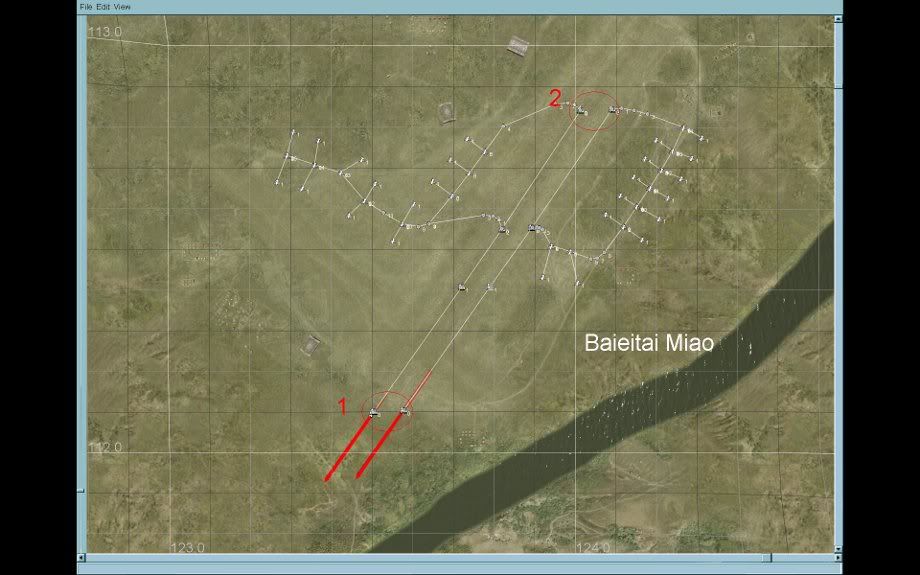 1. Runway ground points may cause aircraft to spawn without an adequate take-off roll.
1. Runway ground points may cause aircraft to spawn without an adequate take-off roll.
2. Runway points connected to taxi points should be aligned perpendicular to the ones
on adjacent runways to prevent aircraft from jumping over. 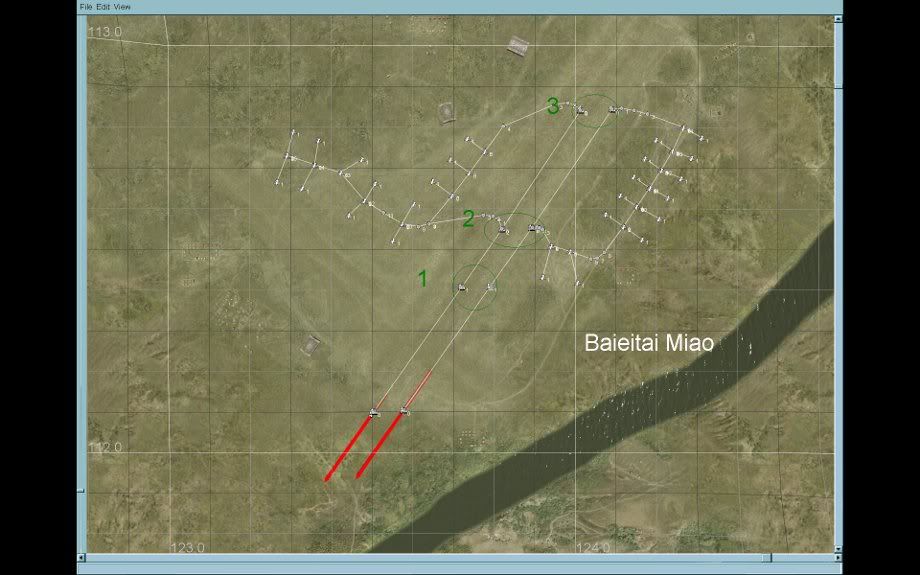 1. Why are these points here?
1. Why are these points here?
2. Aircraft have not slowed down enough and pass these points altogether.
3. Points should be as far down the runway as is possible to allow the maximum landing roll. 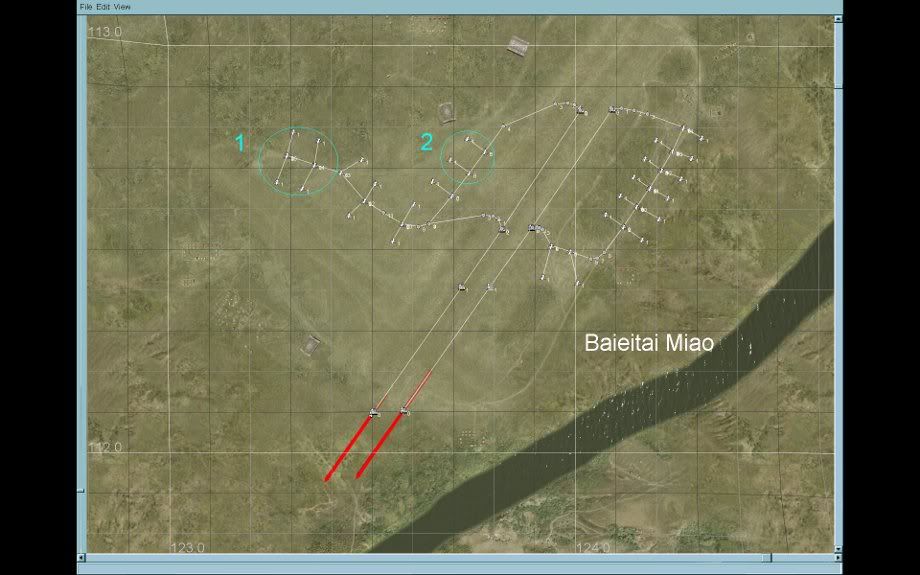 1. Only have one stay point per taxi point to minimize bot confusion.
1. Only have one stay point per taxi point to minimize bot confusion.
2. This is correct. So to begin to construct an airfield I choose an aircraft that has a long take off and
landing roll. The KI-21 is what I am using now. To test taxi/stay points I use the TB-3.
I have found that if these aircraft can use the airfield as designed then the others
can as well.
 Author
Topic: Tutorial-Basic Airfield Building (Read 29550 times)
Author
Topic: Tutorial-Basic Airfield Building (Read 29550 times)


