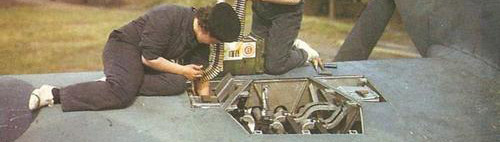When you stated "At this point i think power cannot be the problem", that may not be true.
Your computer specs are the bomb diggity, however you did not list your P/S, that is a power supply.
Referencing your card on newegg it says that it requires at least a 500 watt unit.
Without the proper 4, 6, or 8 pin connectors, (which most upgrade P/S have) it won't work correctly.
If that is not the case, there are other considerations, such as you've stated, updating drivers, and :
IL-2 has been endlessly debated, and most agree, it should be run in OPEN GL, and also,
Nvidia holds the ground on which cards runs IL-2 the best, as per probably the above statement...
Beyond that, there are endless tweaks and configurations which can be done to both game & system
You could look into Game Booster or other freeware that ends unneeded processes while gaming and..
Remember, IL-2 at it's core is over 10 years old at this point, it can only do so much, and at the end of many hours of tinkering, and adjusting everything under the sun, it can still disappoint a little here and there.
So, check that you have at the very least a sturdy 500 watt minimum P/S with more being better and that the secondary power cable(s) are connected to that super cool 3gb AMD card and good hunting.
 Author
Topic: System lag with powerful computer on Il-2? (Read 17812 times)
Author
Topic: System lag with powerful computer on Il-2? (Read 17812 times)